So you want to level up your skills but you’re not ready to break the bank? I got you. I’m excited to share how you can unlock LinkedIn Learning for free!
In case you didn’t know, LinkedIn Learning is a treasure trove of courses built by professionals covering everything from software development and business strategy to creative skills like photography and design. Whether you’re a seasoned professional looking to stay ahead of the curve or a curious mind eager to explore new domains, there’s something here for everyone.
I myself leveraged LinkedIn Learning to dive into several topics, one being Linux. This resources supported my path to earning a certification.
So, how do you get started on this learning adventure without reaching for your wallet?… Unless it’s to grab your public library card! Let me guide you through the steps to unlock this valuable resource. Go grab your public library card and join me!
Unlock LinkedIn Learning with Your Public Library Card
- Visit Linkedin Learning
- On the top right, click the “Sign in” button
- Do not enter your email, instead select the option to “Sign in with your library card”
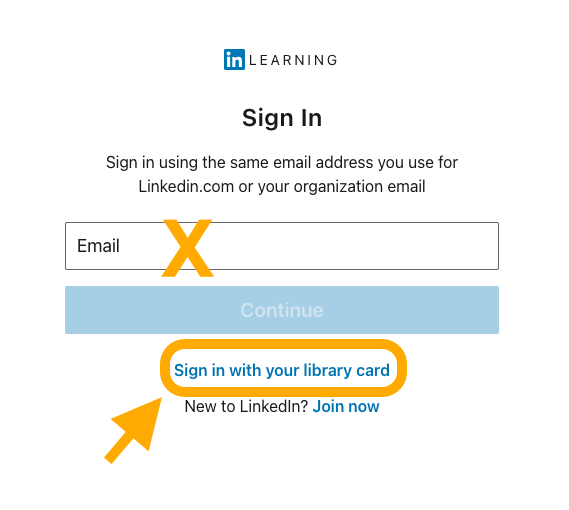
- You will be prompted to “Enter your Library ID” (NOT YOUR LIBRARY CARD NUMBER). This is a unique library identifier.
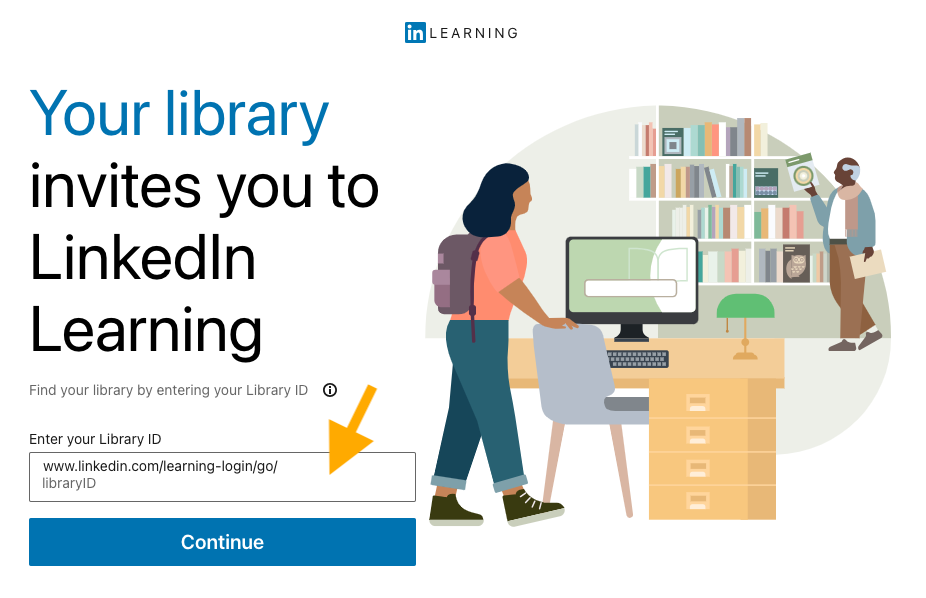
Many libraries have collaborated with LinkedIn Learning to provide this free access and this is where you specify the library in which you hold a card for. To find if your local library offers this service and locate its library ID you can either call/visit your public library to ask a librarian, search your library’s website, or simply do a Google search (ie. “linkedin learning for libraries New York Public library”). This will help you locate the resource information on your library’s website.
Here are a few I located for you:
New York
If you hold a Brooklyn Public Library card, your library ID is “bklynlibrary”
If you have a New York Public Library card, enter “nypl”
If you own a Queens Public Library card, enter “queenspubliclibrary”
New Jersey
Newark public library ID is “newarkpubliclibrary”
Enter your library’s unique library ID, click “Continue”
Note: If you find that your library does not offer this service I have some information you may find useful at the end of this post.
- Enter your 14-digit library card number located on the back of your library card and your pin, click “Continue”.
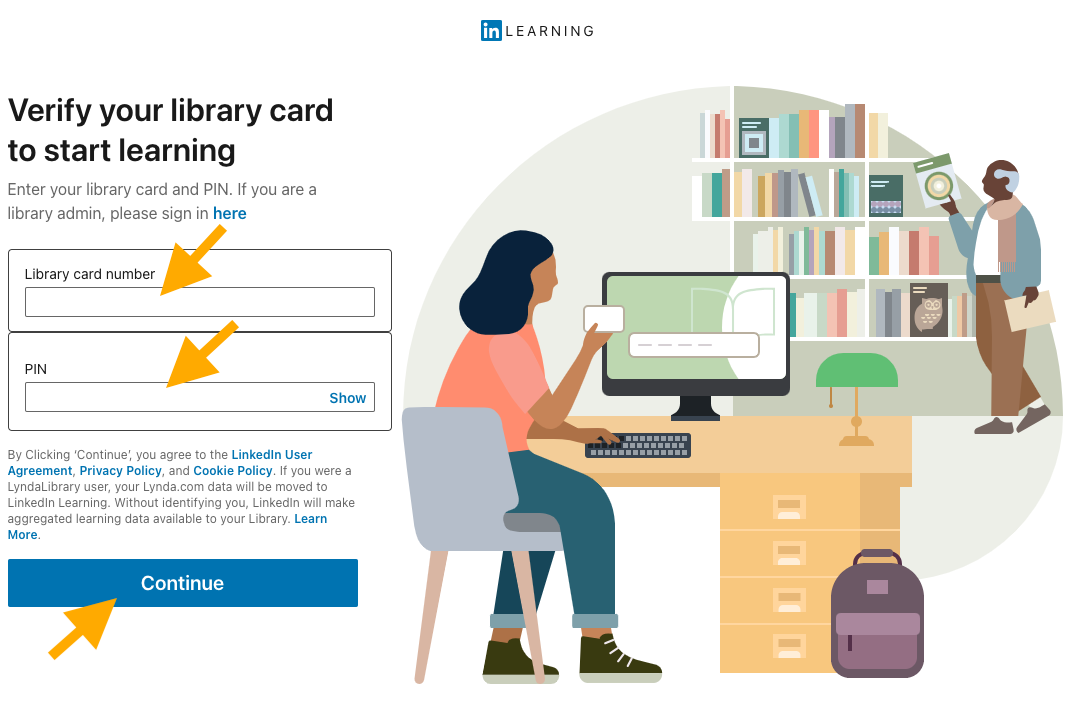
That’s it, savvy learners! You’re in! You’ll have access to unlimited courses.
You can also take your Linkedin Learning libraries on the go with the app!
Other Methods of Unlocking Linkedin Learning for Free
If you find that your local library doesn’t provide this offer, dont worry! Let’s explore other methods.
Non-resident library E-card
Did you know a few library systems that allow non-residents to access their resources? Yea! You can get an Ecard as an out of county resident! Some libraries offer these cards at no cost, while others require an annual fee. Here’s more info on that: Libraries with Non-resident Borrowing Privileges!
As a student
Are you a student? Many educational institutions offer these types of resource platforms to their students for free. Consider investigating if your school provides this service.
Through your employer
Have you tried your employer? Organizations sometimes offer complimentary access to their employees to support their skill building.
Military service member or Veteran
Do you serve in the military, are a veteran, or a spouse of a veteran? Check out how you can get Linkedin Learning for free.
Also consider
Trial version
Linkedin Learning offers a one month trial to individuals giving you unlimited access to course libraries.
Purchase a specific course
If you have a particular course or pathway that you’re interested in, consider the option to purchase individual courses rather than committing to subscribing to a plan.
Okay, savvy learners! I hope this resource was helpful. Happy learning!